The holidays are quickly approaching and we here at BBGeeks know that you are scrambling for good gift ideas. In this time of economic uncertainty, gifts have to be cheap and entertaining.
What better gift then is there than one (or three) of the Top 10 BlackBerry games of 2008. They are all less than $10 and each one of the top rated games is guaranteed to warm the heart of any BBGeek in your life.
Because we want to make BBGeeks worldwide happy this holiday season we have compiled a list of the Top 10 BlackBerry games that you can buy for your loved one. Here they are in no particular order:
Guitar Hero Backstage Pass
 overview:
overview:
Guitar Hero Backstage Pass is a mobile spinoff of the very popular console game that is taking the world by storm. It is one of two Guitar Hero games available for the BlackBerry with the second one being Guitar Hero 3 Mobile.
In Guitar Hero Backstage pass you take on the role of a wannabe rock star who is trying to break into the big leagues. Throughout the game you will have to go out and promote your new band, rehearse songs and then play some shows and ROCK THE HOUSE! Money is earned by completing shows in a number of locations and building up your popularity.
With a good amount of extra features and downloadable content, a companion website to go along with the game and the traditional Guitar Hero game play you are used to, Guitar Hero Backstage Pass is bound to please the BlackBerry owner in your life.
pros:
More than 25 hours of game play are packed into Guitar Hero Backstage Pass. You also get a ton of downloadable options for customization just like the traditional version.
cons:
Despite having the same rhythm based game play as the original Guitar Hero game series, there are a few drawbacks that go hand in hand with porting it to a mobile device. The first is that due to memory constraints there are no vocals for the songs you get to play.
Additionally the songs are all in midi format which means when you rock out to War Pigs it ends up sounding like you are playing an old 80’s PC game. while this does not ruin the fun, it does take away from the experience slightly if you have already played the console versions.
Guitar Hero Backstage pass can be purchased here.
Golden Tee Golf Mobile Edge
 overview:
overview:
Golden Tee has been a staple in the bar scene for years now, providing great golfing action where friends can square off against one another to see who can shoot the lowest round. With the addition of Golden Tee Mobile Edge for the BlackBerry, golf fans can now have all that riveting action right there in the palm of their hand.
Featuring many of the same controls you will find in the stand alone arcade machines, BlackBerry owners can add backspin and other modifications to their shots and see the ball react in a very realistic manner. There is also additional depth added in the form of quick play putting, driving challenges and golfer customization. All this on top of 4 all new courses makes for a solid golf game for the BlackBerry owning enthusiast.
pros:
You can link up your Golden Tee Mobile Edge account with your coin-op account and get all of your stats and contest history. There is even the option to locate a coin-op machine in your area if you want to take it to the bar!
cons:
While the game play is very reminiscent of the coin-op version of Golden Tee, there are some cons to playing on the BlackBerry. The most evident is the multiple load times that are experienced throughout each hole. While they are not quite enough to ruin the game, they do slow down the pace a bit which could ultimately turn off some potential players.
Golden Tee Mobile Edge was also featured on our Top 25 BlackBerry Pearl games list.
Golden Tee Mobile Edge can be purchased here.
Call of Duty 4: Modern Warfare
 overview:
overview:
If you have never played a Call of Duty game before then Modern Warfare is going to blow you away.
Take on the role of a SAS or US Marine and work together with your team to uncover the evil plans of your enemy and bring them crashing down in a hail of rockets and hot lead. With various weapons available including:assault rifles, rocket launchers, grenades and more, you will find yourself well equipped to take on the stealth, assault, sniping and escort missions that make up this game.
pros:
This story actually leads up to the console version of Call of Duty 4 so it is a great addition to the BlackBerry of any current fan of the franchise. With multiple ways to complete the assigned objectives the game is a real treat to play and has some built in re-play value. The graphics are also very well done on Call of Duty 4 Modern Warfare with some rather advanced special effects on display throughout each level.
cons:
There is not a whole lot to be criticized in Call of Duty 4: Modern Warfare. If anything it could be that the sounds are a bit repetitious at times and the cut scenes may be a little too frequent. Other than that I found the game to be very engaging and a great lead in to the console versions.
Call of Duty 4: Modern Warfare can be purchased here.
Texas Hold’em King 3
 overview:
overview:
By now, everyone should be well aware of the phenomenon known as Texas No Limit Hold’em. The game has taken the world by storm and the action is brilliantly captured in Texas Hold’em Kings 3. This latest revision of an already popular franchise brings intense gaming strategy once again to your BlackBerry.
Play in single player mode or multi-player mode (online) and submit your high scores to see how you stack up against the rest of the field. With great graphics and a very intuitive control scheme this game is a must have for any poker playing BlackBerry owner.
pros:
The turbo mode option available in single player matches is great for speeding things up. When you fold your hand during any match you will automatically be sped through right to the end of the hand without having to wait for each additional player to bet, check or fold.
cons:
The sounds chosen for various actions in Texas Hold’em King 3 could have been worked on a little more. They are not irritating for the first little while that you play, but after a long session at the tables they can be quite grating. Good thing you can lower the volume or better yet turn it right off and leave the vibrations to indicate when it is time to act.
Texas Hold’em King 3 can be purchased here.
Sudoku for BlackBerry
 overview:
overview:
Classic Sudoku gaming on your BlackBerry. This is another game which looks to bring a very popular pastime into the mobile age.
We have all seen the 9×9 square game boards in the newspaper. If you have ever tried to complete one of these puzzles you know how addictive they can be. Some are harder than others but all are equally fun.
p>Sudoku for the BlackBerry brings you 200 puzzles with 4 degrees of difficulty. Whether you are a Sudoku Genius or just a beginner this game is great for filling in some of your down time while at the same time stimulating your mind.
pros:
The availability of multiple game grid styles was a real bonus here as it allows for some variation in what can be a less than stunning visual experience. You can also hook up with an online competition ranking to see how your skills are improving compared to other players.
cons:
It can be quite easy to begin a game and play right through for hours on end. While this definitely speaks for the quality of the game itself, it can be a problem when you have other things to get done.
Sudoku for the BlackBerry can be purchased here.
Chuzzle
 overview:
overview:
Chuzzle is a cute little gamer for the BlackBerry that takes it’s cues from popular mainstays such as Zuma and Bejeweled. The concept is simple, manipulate the Chuzzles on the game board so that you get a minimum of three of the same color next to each other. Once you have at least three lined up they will pop for points and possibly set up combination scoring opportunities.
There are some great unlockable secrets in Chuzzle that you will take pride in discovering as you make your way through the game. With 4 different game modes to play, Chuzzle is great for killing a few minutes (or hours) when you find yourself in need of something to do.
pros:
Chuzzles offers lots of variation on game play and is the epitome of a “pick up and play” title. Great mindless fun with cute animations and a soundtrack that works well with the design of the game.
cons:
This game is so straight forward and easy to play that there are not a whole lot of points to pick at. I would say that the only negative might be that the sounds/soundtrack could get annoying for folks around you. The sounds work well with the visuals of the game and provide a good depth but on their own can seem quite repetitive.
Chuzzle for the BlackBerry can be purchased here.
BookWorm
 overview:
overview:
Bookworm for the BlackBerry is classic word search gaming fun with a couple twists. Select letters from the playing board in a particular order to spell words from the English language. The more letters you can manage to string together at a time, the bigger the point bonus awarded.
Look out for bonus tiles that will boost your score when used to create a word and red tiles which act like fire to burn down your game board if you take too long.
This game fits snugly in the time wasters category when it comes to BlackBerry games, but by making you think and compose words it does ultimately give your brain a little bit of a workout which is a definite bonus.
pros:
Overall Bookworm for the BlackBerry is a strong game with straightforward play controls and a slick looking interface.
cons:
There are not really any cons to speak of when looking at BookWorms. Everything is in place and looks fine, game play is smooth, there is a challenge added with the inclusion of the bonus/fire tiles and overall, playing it feels comfortable.
BookWorm for the BlackBerry was also featured on our Top 25 BlackBerry Pearl games list.
BookWorm for the BlackBerry can be purchased here.
Eagle Eye
 overview:
overview:
The goal of this game (based on the hit movie) is to defuse a terrorist plot and uncover the truth behind the evil scheme.
You will take control of two characters who must work together along with an undisclosed “special agent” who may or may not have your best interests at heart.
Eagle Eye for the BlackBerry promises to deliver fast paced action and strategic puzzle solving adventure wherever you choose to play.
pros:
The game throws some creative twists at you that require you to choose the right character and the correct skill to overcome obstacles. This brings an element of strategy to the mix that greatly benefits the game as a whole.
cons:
There is way too much button clicking in this game. The constant reminders / alerts from your mystery agent really slow things down when it comes to game play.
Eagle Eye for the BlackBerry can be purchased here.
Frogger for BlackBerry
 overview:
overview:
Frogger is now available on your BlackBerry and it is quite awesome. There should be no handheld device that does not have a version of Frogger installed as far as I am concerned.
The concept of the game, for anyone who has been under a rock for the past 30 years, is simple. You guide your frog from one side of the road to the other while trying to dodge oncoming traffic of all shapes and sizes. Once you pass the road challenge you move on to guide your frog across the river using logs as platforms and doing your best to avoid the deadly aligators who will eagerly snap you up if you make the wrong move.
The game play changes into a new style after you pass through the initial levels. Once you progress you will now be guiding your frog around various game boards in search of golden coins. While this is a departure from the original game mechanics, the new levels are engaging and look good.
pros:
This is Frogger on your BlackBerry and it is all kinds of retro cool. The controls are tight and will be comfortable to beginners and veterans alike as soon as they pick it up.
cons:
While in my opinion the new game play (gold coin hunting) is a worthy addition to the Frogger library of challenges, many hardcore fans of the franchise will be quick to agree that it is too much of a departure from the traditional game play.
Frogger for the BlackBerry was also featured on our Top 25 BlackBerry Pearl games list.
Frogger for the BlackBerry can be purchased here.
Leisure Suit Larry: Love for Sail
 overview:
overview:
Leisure Suit Larry: Love for Sail is another classic game (this time from the PC era) that has landed on the BlackBerry this year. In his comical style, Larry is looking for love on the open seas and trying his luck with a bevy of pixelated beauties.
It is your job as controller of Larry to help him navigate through the well designed levels and complete each objective as it is presented to you. You will have to collect items for use in solving puzzles and participate in mini games to win a particular ladies affection.
This is a great game for your BlackBerry that will make plane and train rides seem like they have passed in minutes. Join Larry on his love cruise and share in all the laughs and heartache.
pros:
Leisure Suit Larry: Love for Sail looks great with smooth animations, clever dialog and clear instructions. Couple that with intuitive controls and navigation style and you have a sure fire winner on your hands.
cons:
This is not necessarily a con for some, but the situations presented in this game are definitely adult oriented and could easily wind up offending someone if they are not prepared for the risque situations Larry is bound to find himself in.
Leisure Suit Larry: Love for Sail was also featured on our Top 25 BlackBerry Pearl games list.
Leisure Suit Larry: Love for Sail can be purchased here.
The Perfect Gift List
There you go, the perfect gift list for those looking for something special for the BlackBerry owner in their lives. 10 of the most popular games released for the BlackBerry in 2008 and all for less than $10.
Click on through to our BlackBerry store and see what else we may have for the BBGeek on your list!
This post originated at BBGeeks.com - home to all things Blackberry!
Top 10 BlackBerry Games for 2008
via BBGeeks
 Linux only: The latest release of Google Gadgets for Linux offers speed and memory performance enhancements and a number of bug fixes, but, most importantly, support for newer gadgets like Gmail and Google Docs.
Linux only: The latest release of Google Gadgets for Linux offers speed and memory performance enhancements and a number of bug fixes, but, most importantly, support for newer gadgets like Gmail and Google Docs. Windows/Mac/Linux (Firefox): FireTorrent's alpha-level release aims at letting anyone using Firefox start downloading torrents from any source, no separate software required. For quick or one-shot downloads, it's pretty darned convenient.
Windows/Mac/Linux (Firefox): FireTorrent's alpha-level release aims at letting anyone using Firefox start downloading torrents from any source, no separate software required. For quick or one-shot downloads, it's pretty darned convenient. Reward yourself for surviving another holiday with some old-school game playing. Skyler over at SimpleHelp has put together a guide on emulating every Nintendo game system on a Windows based machine. Whether you are craving some truly old-school NES play or newer N64-goodness, the guide has you covered. If you're a glutton for punishment you can even grab an emulator for the Nintendo Virtual Boy and relive the weirdness of that system all over again. For other ways to enjoy old NES games check out
Reward yourself for surviving another holiday with some old-school game playing. Skyler over at SimpleHelp has put together a guide on emulating every Nintendo game system on a Windows based machine. Whether you are craving some truly old-school NES play or newer N64-goodness, the guide has you covered. If you're a glutton for punishment you can even grab an emulator for the Nintendo Virtual Boy and relive the weirdness of that system all over again. For other ways to enjoy old NES games check out  Load up your iTunes playlist with some holiday cheer but save a few bucks in the process with almost 20 classic holiday recordings that are available as a free download from the Garritan music community.
Load up your iTunes playlist with some holiday cheer but save a few bucks in the process with almost 20 classic holiday recordings that are available as a free download from the Garritan music community. Windows only: BitMeter is a small bandwidth-monitoring application packed with features to help you track and analyze your bandwidth usage.
Windows only: BitMeter is a small bandwidth-monitoring application packed with features to help you track and analyze your bandwidth usage.  The Digital Inspiration blog has a
The Digital Inspiration blog has a  overview:
overview: overview:
overview: overview:
overview: overview:
overview: overview:
overview: overview:
overview: overview:
overview: overview:
overview: overview:
overview: overview:
overview: Whether you're a pratin' granny,
Whether you're a pratin' granny,  David Gerrold, famous for writing the "Trouble with Tribbles" Star Trek episode, also wrote an episode that included gay characters - but it was shot down by Paramount. Now you can watch it online.
David Gerrold, famous for writing the "Trouble with Tribbles" Star Trek episode, also wrote an episode that included gay characters - but it was shot down by Paramount. Now you can watch it online.
 All platforms (Windows/Mac/Linux): DIY holiday decoration-makers, The Evil Mad Scientist Laboratories cooked up software that designs paper snowflakes and prints out the outline PDF for easy cutting. Here's how it works.
All platforms (Windows/Mac/Linux): DIY holiday decoration-makers, The Evil Mad Scientist Laboratories cooked up software that designs paper snowflakes and prints out the outline PDF for easy cutting. Here's how it works.
 New VB scripter Troy modified a script for Outlook that lets him know when he's forgotten an attachment on an email (not counting his company logo).
New VB scripter Troy modified a script for Outlook that lets him know when he's forgotten an attachment on an email (not counting his company logo). Windows only: While old faithful Ad-Aware and Spybot are good to have, you can add Spyware Terminator to your arsenal of malware scanner and scrubber tools while you're home for the holidays.
Windows only: While old faithful Ad-Aware and Spybot are good to have, you can add Spyware Terminator to your arsenal of malware scanner and scrubber tools while you're home for the holidays.

 Windows/Mac/Linux (Firefox): Search Cloudlet adds a click-on tag cloud to your Google and Yahoo searches, helping you find deep-seated terms and phrases and refine your results, as you'll see below.
Windows/Mac/Linux (Firefox): Search Cloudlet adds a click-on tag cloud to your Google and Yahoo searches, helping you find deep-seated terms and phrases and refine your results, as you'll see below.

 Windows only: Free application UnChrome bolsters your browsing anonymity by removing the unique ID from Google Chrome that Google associates with your Chrome installation.
Windows only: Free application UnChrome bolsters your browsing anonymity by removing the unique ID from Google Chrome that Google associates with your Chrome installation. Firefox only (Windows/Mac/Linux): Greasefire is a companion extension to the popular
Firefox only (Windows/Mac/Linux): Greasefire is a companion extension to the popular  Once installed, the extension automatically searches the popular Greasemonkey script repository Userscripts.org for scripts related to the site you're visiting; if a script is available, the Greasemonkey icon in your Firefox status bar will display a fiery background to indicate that it found matches. For Lifehacker, as you can see from the photo above, Greasefire found nine matching scripts.
Once installed, the extension automatically searches the popular Greasemonkey script repository Userscripts.org for scripts related to the site you're visiting; if a script is available, the Greasemonkey icon in your Firefox status bar will display a fiery background to indicate that it found matches. For Lifehacker, as you can see from the photo above, Greasefire found nine matching scripts.  Windows only: Ever wish you could save energy by not just sleeping, but automatically shutting down your PC when you're not using it and it's not doing anything? With free utility AllOff, you can.
Windows only: Ever wish you could save energy by not just sleeping, but automatically shutting down your PC when you're not using it and it's not doing anything? With free utility AllOff, you can.
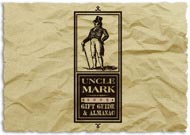
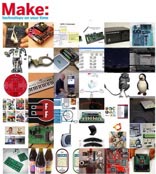
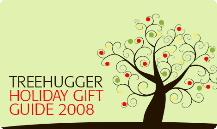
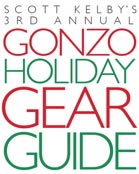
 Windows/Mac/Linux (Firefox): Rather than search or hit "Back" to find a related link, the Fast Forward button asks you to rely on what other people jumped to next in their own browsing.
Windows/Mac/Linux (Firefox): Rather than search or hit "Back" to find a related link, the Fast Forward button asks you to rely on what other people jumped to next in their own browsing.

 Once an account is set up for the child an email is sent to the email address the parents provide. From there you activate the account and set up a parent account to be linked to your child's account. The parent control panel for KidZui is polished, even in the free version—there is a pay version of the service that adds some bells and whistled but the free version is entirely functional. From within the control panel parents can get all sorts of feedback. What has their child been searching for? What have they been spending their time doing in the KidZui system? Lists of search terms, games played, time spent on various tasks and on browsing in general broken right down to the minute, are all available.
Once an account is set up for the child an email is sent to the email address the parents provide. From there you activate the account and set up a parent account to be linked to your child's account. The parent control panel for KidZui is polished, even in the free version—there is a pay version of the service that adds some bells and whistled but the free version is entirely functional. From within the control panel parents can get all sorts of feedback. What has their child been searching for? What have they been spending their time doing in the KidZui system? Lists of search terms, games played, time spent on various tasks and on browsing in general broken right down to the minute, are all available.  While the the content of KidZui is really air tight when it comes to kid friendly content, it's enlightening to know that your 8 year old is already scouring the interwebs for boobs, even if he isn't finding anything.
While the the content of KidZui is really air tight when it comes to kid friendly content, it's enlightening to know that your 8 year old is already scouring the interwebs for boobs, even if he isn't finding anything. A nice touch is the ability to add to the white list on a case by case basis. If your child wants or needs to access their school's website or another safe website that has not yet been reviewed, you have the ability to add it to the list of sites your child can access. You'll be warned when you do so, once a website is added to your child's personal white list any link on that site becomes fair game. Add http://www.google.com as a white list site, and anything Google can find so can your child.
A nice touch is the ability to add to the white list on a case by case basis. If your child wants or needs to access their school's website or another safe website that has not yet been reviewed, you have the ability to add it to the list of sites your child can access. You'll be warned when you do so, once a website is added to your child's personal white list any link on that site becomes fair game. Add http://www.google.com as a white list site, and anything Google can find so can your child.
 The online version of the test can run in full screen mode up to 1280x1024 resolution, for higher resolutions you should download the stand alone executable which can maximize to the full size of your monitor. The test allows you to examine the color ranges, gradients, trailing, and homogeneity of your monitor. Additionally there is a pixelmapping and text contrast tool. One thing to keep in mind to avoid a moment of enormous frustration: the tool bar auto-hides right from the start and the only way to coax it out is to put the mouse right up at the top of the test window, there are no keyboard shortcuts or indication that you need to hunt for a menu.
The online version of the test can run in full screen mode up to 1280x1024 resolution, for higher resolutions you should download the stand alone executable which can maximize to the full size of your monitor. The test allows you to examine the color ranges, gradients, trailing, and homogeneity of your monitor. Additionally there is a pixelmapping and text contrast tool. One thing to keep in mind to avoid a moment of enormous frustration: the tool bar auto-hides right from the start and the only way to coax it out is to put the mouse right up at the top of the test window, there are no keyboard shortcuts or indication that you need to hunt for a menu. Complimenting the monitor testing tool is an input lag test. Essentially a giant timer, you set your monitors in clone mode so every monitor is displaying the same thing. Start the timer and take a photo of your monitor spread— remember to turn your flash off— and then compare the numbers on each monitor. The difference in the values is the input lag between the displays. Both the screen test and the input lag test are available online in HTML or Flash and as a stand alone executable. For other screen tools, check out
Complimenting the monitor testing tool is an input lag test. Essentially a giant timer, you set your monitors in clone mode so every monitor is displaying the same thing. Start the timer and take a photo of your monitor spread— remember to turn your flash off— and then compare the numbers on each monitor. The difference in the values is the input lag between the displays. Both the screen test and the input lag test are available online in HTML or Flash and as a stand alone executable. For other screen tools, check out  Ecofont is the brainchild of Colin Willems, a font with tiny circles placed within the characters to reduce the total ink/toner laid upon the paper. Much like you can purchase pocket knives with skeletonized handles to reduce weight, Ecofont reduces the volume of printing supplies consumed.
Ecofont is the brainchild of Colin Willems, a font with tiny circles placed within the characters to reduce the total ink/toner laid upon the paper. Much like you can purchase pocket knives with skeletonized handles to reduce weight, Ecofont reduces the volume of printing supplies consumed.

 It looks like Nintendo gamers are going to have something else to do with their consoles. Who wouldda thunk?:)
It looks like Nintendo gamers are going to have something else to do with their consoles. Who wouldda thunk?:)







